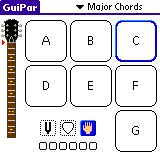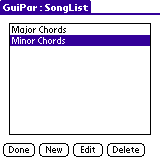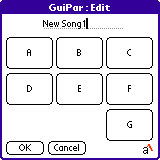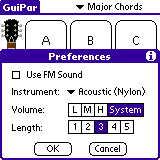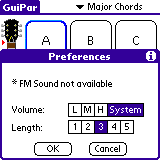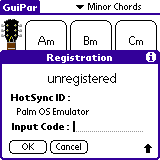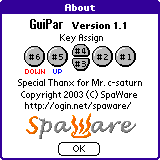|
The Palm device can be used in the guitar style.
Please select the CHORD (like 'C') on the screen, and play it with the hardware button (note pad button etc.)
[Features]
- Clie-T/NR/NX/NZ/SJ33/TG, Visor+BeatPlus FM Sound source support.
- The button can utter harmony by pushing simultaneously. (*)
- 8 instruments are selectable with Preferences. (*)
- Arpeggio/Stroke switch support (*) Stroke mode
- Choking function (*)
- Minor/7th/sus4 chord support.
- The chord preservation function of each song(tune). ( Max : 64 songs )
- The tune switch function.
- Capotasto function
- Simple tuner function
(*) Only the model for the FM sound
[ Unregisterd limitation ]
- Songs are only 2.
- can't add or delete, but editable.
[ Registration Method ]
|
|
[Main Screen]
- Tune select
You can select a tune with popup selector at up-right.
- Arpeggio/Stroke switch
 Arpeggio : The button corresponds every one bowstring. Arpeggio : The button corresponds every one bowstring.
 Stroke : Sounds six simultaneous bowstring with one button. (harmony) Stroke : Sounds six simultaneous bowstring with one button. (harmony)
[DateBook] : Down stroke, [Address] : Up stroke
The mode changes by each icon tap.
- Choking (halftone)
when JogDial is pushed (ONLY CLIE with FM Sound)
- Simple tuner
 It enters the state of all bowstring liberating by the tuning fork icon tap.
It enters the state of all bowstring liberating by the tuning fork icon tap.
For the tuning of the REAL guitar.
- Capotasto
The capo position can be moved by doing left Fret of the screen in the tap.
It is possible to operate it even with the jog dial of Clie/Treo.
- Indicator
 An indicator which hardware button is pushed now. An indicator which hardware button is pushed now.
|
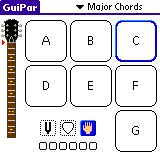 |
|
[Song List Screen]
Song List screen will be displayed when [Songs]-[SongList] is chosen from menu.
- [Done] button
Back to Main screen.
- [New] button
Add a new song as "New Song (number)"
- [Edit] button
Tap after select a song from list, "Edit screen" will be displayed.
- [Delete] button
Delete selected song after confirmation.
|
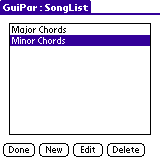 |
|
[Edit Screen]
- Tune name field
re-writable. max charactors are 31.
- Chord button
When you tap the chord button, "Select Chord" screen will be pop-uped.
Please select a chord with GUI.
* You can not select a non-existing chord in the database.
- [OK] button
return to "Song List" screen with apply (save to Database).
- [Cancel] button
return to "Song List" screen without apply.
|
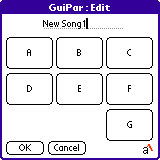 |
|
[Preferences panel] (FM only)
- For the model for the frequency modulation oscillator (made of YAMAHA)
[Use FM Sound] the Check Box is displayed
Check : Use the FM Sound.
No check : Use the building BEEP sound.
- [Instrument] Musical instruments can be selected (8 kinds)
It is similar to the frequency modulation oscillator non-installing model as follows.
|
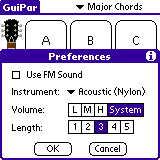 |
|
[Preferences panel] (common)
- The volume can be set by [Volume]
When "System" is selected, the volume of "Game sound" of
system environmental setting is applied
(An initial value is System.)
- he length of the sound can be set by [Length]
It becomes the length of 1/10 of the display values.
(An initial value is 5 (0.5 seconds)
- [OK] : Returns to the main screen after the setting is applied
- [Cancel] : Returns to the main screen without applying the setting
The set value is preserved by the system,
and when GuiPar will start next time, read automatically.
|
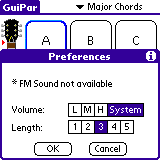 |
|
[Registration screen]
Registration screen will be displayed when [Options]-[Registration] is chosen from menu.
- Please input a Lisence-key or Registration-code into the input field
- [OK] button
Apply and return to Main screen.
When input a right code, the limitations are released.
- [Cancel] button
No apply, just return to Main screen.
|
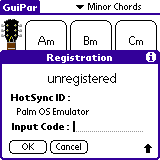 |
|
The correspondence of the hardware button and the bowstring is About screen.
Schedule for the future :
- Another chord support (dim, add9 etc.)
- function to beam the tune data.
Please refer to ReadMe.txt/ReadMeJ.txt in the archive for details.
When you install PowerJOG made of Mr. Tatsushi Yamada (Hacker Dude-san)
GuiPar stops PowerJOG temporarily.
|
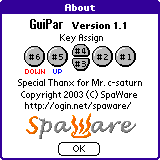 |
|
-- Change History --
Ver 1.1 2003/12/09
- Added Choking function.
- Play sound when selection instrument in Preference.
- Increased play time.
- etc.
Ver 1.0 2003/09/26
- Change type : Freeware to Shareware.
- Registration function is added.
- Add/Delete song function is added.
- Song list screen is small changed.
Ver 0.9 2003/09/18
- Minor/7th/sus4 chord support.
- he chord preservation function of each tune is added.
- (limitation of this version : 2 tunes only)
- The tune switch function is added
- To preserve the chord and the capotasto position
which had been selected automatically save.
Ver 0.84 2003/06/06
- CLIE NX73/80 support
- Bitmap resource small changeed. etc.
Ver 0.83 2003/03/15
Ver 0.82 2003/02/26
- CLIE NZ90 support
- CLIE SJ33 support
Ver 0.81 2003/01/25
- To reflect the length of the sound of the setting when the FM sound is used, it changes the specification.
- Up & Down storoke support
- Jog dial of Treo support (for moving the capo)
- Color support
- Bitmap display improvement by OS5
- OS5 High-Density Icon support
Ver 0.8 2002/12/08
- GUI renewal (that screen becomes lively a little :-)
- Capotasto function addition
- Switch of mode of stroke/arpeggio function addition (Only the model for the FM Sound)
- Simple tuner function addition
Ver 0.72 2002/11/08
- Bug-Fix :
It is corrected the generation of Fatal Error by Treo180.
Ver 0.71 2002/11/05
- Clie-NX (OS5) support
- Explanation of CLIE Launcher support
Ver 0.7 2002/06/21
- FM sound support (Clie-T400/600/650/NR70, Visor+BeatPlus)
- The hardware button corresponds to harmony by pushing simultaneously
( it is not possible to push in top and bottom of Clie-T simultaneously :-)
- It changes the specification as pronounced while the hardware button is being pressed.
- Bug-Fix :
At the time of FM sound source use, tuning of 3 chords of D semitone corrects the fact that it has slipped
At the time of sound source selection, The thing and the actual sound source which are selected have slipped
Ver 0.6 2002/06/07
- Clie T400/600 support
- When the FM sound is used, the musical instrument selection function is added.
Ver 0.5 2002/03/27
- Gray scale ICON support
- Correction of method of displaying chord "Field" to "Direct drawing"
-- Address of thanks --
We wish to express our gratitude to Mr. c-saturn who got a great advice for the FM sound control.
To the president of Palm Drop Power Games Association,
The program size expanded, near 30KB ... I'm very sorry.
|